Microsoft has been forced to warn users to uninstall the Windows 11 update KB5012643, as it appears to be causing some apps to crash, especially if they rely on the .NET 3.5 framework.
As WindowsLatest explains , KB5012643 – which is an optional update for Windows 11 – brings several fixes to the operating system, but some people are reporting that apps that rely on the .NET 3.5 framework – which is quite a few – have been crashing since installing the update.
While not every user has been affected, and not all apps using .NET have been crashing, the issue is widespread enough for Microsoft to issue a rather humiliating message to users, telling them to uninstall the update.
How to uninstall the Windows 11 KB5012643 update
To uninstall the update, open the Start menu, then type in ‘Windows Update Settings’. From there, click ‘Windows Update’ then ‘View Update History’.
Next, click ‘Uninstall Update’ and select KB5012643 then click ‘Uninstall’. Hopefully this will fix the problem, however, you may find that other problems the KB5012643 update did fix have now returned.
Hopefully, Microsoft will release a new KB5012643 update that fixes those issues without introducing extra problems.
Analysis: Uh oh, not again, Microsoft

Having to warn users to uninstall an update is embarrassing enough at the best of times, but for Microsoft, this humiliation is even more acute, as it brings back bad memories of a few years ago, when the company went through a period of releasing increasingly broken Windows 10 updates .
Those dodgy Windows 10 updates, which caused more problems than they fixed at points, did a huge amount of damage to Microsoft’s reputation, as well as that of Windows 10 , which up until then had been thought of as a return to form after the unloved mess that was Windows 8 .
Anything that reminds people of that regrettable period isn’t going to be good for Microsoft. There have been a few noticeable Windows 11 problems recently, so the company definitely won’t want people to think that the bad old days of faulty Windows updates are back – especially if it means they hold off from upgrading to Windows 11 because of that.
There is some good news, at least. As KB5012643 is an optional update that people have to manually install, it means the numbers of potentially-affected users will be a lot lower than if the update was a mandatory one that automatically installs.
Microsoft’s swift response and transparency with this issue, despite the embarrassing nature of it, should also be commended, and will help minimize the effects of this problem. Let’s hope this is just a blip, and not an indication that Windows 11 updates could start breaking more things than they fix.
Google update looks to help you spot Workspace phishing scams
Google is adding new updates to its online collaboration platform to detect and protect from security threats such as phishing attacks.
The upgrade to Google Workspace should provide more information on who is tagging you in comments or questions in a file.
This means that whenever you are mentioned in a comment on a Google Docs document, Sheets spreadsheet or Slides slideshow, it should be easier to spot that the notification is legitimate.
Phishing protection
Previously, only the name of the commenter was included in email alerts sent to a user after they had been mentioned in a comment. Google says that in order to provide more security and insight, it will now also include the commenter's email address, showing they are a legitimate user.
"We hope that by providing this additional information, this will help you feel more confident that you’re receiving a legitimate notification rather than a spam or phishing attempt by a bad actor," the company noted in a blog post announcing the news.
The feature is rolling out now, and is available to all Google Workspace customers, as well as legacy G Suite Basic and Business customers, and users with personal Google accounts.
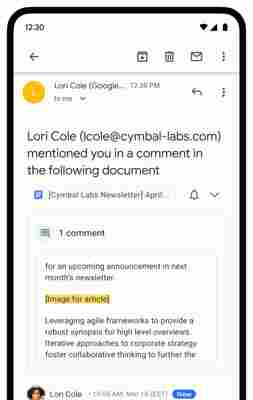
The move is the latest addition from Google Workspace to improve security for its users. The company added end-to-end encryption to the platform back in June 2021 in what was a slightly late move, but one that added a significant protection boost for its entire software collection.
This launch also saw Google enabling businesses to set up their own in-house key service, enabling them to take charge of their encryption keys.
The company is also looking to draw in more new users with the launch of Workspace Migrate , which offers an easier way for admins to assess and plan migration projects to its platform.
This includes looking to move a large amount of enterprise data, such as that from Microsoft Exchange, Microsoft OneDrive, file shares, and Box migrations.
Xbox Cloud Gaming: everything you need to know
Xbox Cloud Gaming is a great feature that comes at no extra cost to those who subscribe to Xbox Game Pass Ultimate . It allows you to play a wide selection of Xbox Game Pass -featured titles on the go; either on your smartphone, tablet, PC, or even Xbox console. If you're weighing up Xbox Game Pass versus Xbox Game Pass Ultimate , then, Xbox Cloud Gaming would certainly be a point in favor of the latter.
Previously known as Project xCloud, access to Xbox Cloud Gaming only has a few barriers to entry to overcome. You must be subscribed to the Xbox Game Pass Ultimate tier, have a fairly strong internet connection, and have a supported device to play the games on. If you meet all these criteria, then you can start gaming on the go without the need for an Xbox Series X /S console or even an Xbox Wireless Controller .
If you’re interested in the benefits Xbox Cloud Gaming can offer you, then, we’ve prepared a guide breaking down everything you need to know about the cloud-based service. We’ll also explain why it’s a feature you definitely shouldn’t sleep on, especially as it can be accessed through your Xbox Game Pass Ultimate subscription on the newest Xbox consoles at no additional cost.
And there are more than a few reasons why you definitely should give Xbox Cloud Gaming a try, as it can be a worthwhile alternative to simply downloading games to your console or gaming PC . For one, save data seamlessly carries between platforms, meaning that when you start playing via the cloud, you'll be able to pick up exactly where you left off.
Handing your console off to a sibling or significant other? If your game is supported by Xbox Cloud Gaming, it’s immediately accessible, allowing you to resume it on another device without losing any progress.
Read on, then, to find out everything you need to know about Xbox Cloud Gaming, its requirements, and the benefits and features it can provide in comparison to a more traditional console experience.
Xbox Cloud Gaming: what you'll need

As mentioned, access to Xbox Cloud Gaming first requires an Xbox Game Pass Ultimate subscription. At $14.99 / £10.99 a month, it’s a bit pricier than the base subscription tier, but the extra cost does benefit you by granting access to Xbox Cloud Gaming as well as the PC Game Pass service.
You’ll also need a device that supports Xbox Cloud Gaming. These include both Android and iOS smartphones like the Samsung Galaxy S21 or iPhone 13 . But Xbox Cloud Gaming will also work on tablets like the iPad , iPad Pro and Microsoft’s own Surface Go devices. For smartphones and tablets, you’ll also need to download the Xbox Game Pass app that will let you access and stream supported games with just a few taps.
A brief list of supported devices can be found on Xbox’s website , but in general, if you have any modern laptop, or a smartphone or tablet running either iOS or Android, you should be able to play games via Xbox Cloud Gaming.
Xbox Cloud Gaming titles can also be played on your PC or laptop, too, either via the desktop app or even through your favorite internet browser including Google Chrome, Microsoft Edge and Firefox.
Don’t have a supported portable device? Fear not as you can also play games from the cloud right from your Xbox Series X/S console, too. Although in this case, we’d suggest just downloading your desired games instead as you’ll be able to play beyond the limitations of Xbox Cloud Gaming, such as its inability to stream at 4K resolution.
Touch controls are supported on devices with touch screens, but you can also make use of controllers connected via USB or wirelessly over Bluetooth, including the Xbox Wireless Controller, Razer Kishi Mobile Game Controller and even Sony’s Dualshock 4.
Microsoft also recommends a high-speed internet connection for optimal play when using Xbox Cloud Gaming. You’ll need down speeds of at least 20 Mbps and a 5GHz Wi-Fi connection for an entry-level cloud gaming experience. Of course, faster speeds will provide a more solid connection to your streamed game, which will lower latency and diminish oddities like screen tearing and the occasional blank screen.
Xbox Cloud Gaming: stream quality and performance

Streaming via Xbox Cloud Gaming means you get to play supported games instantly on your chosen device, with no need to download the game to your device’s storage. That instant delivery doesn’t come without its costs, of course.
To keep a consistent performance, Xbox Cloud Gaming streams at a 1080p resolution up to 60fps. That means you won’t be able to stream games at a higher 1440p or 4K resolution, but 1080p is more than serviceable on the smaller screens you’ll likely be making use of for Xbox Cloud Gaming, be that a smartphone or tablet screen.
While a 1080p cap makes Xbox Cloud Gaming streaming more manageable for your internet’s bandwidth, you’ll still want to have a speedy connection for a consistent experience.
Thankfully, should you meet the criteria for a smooth streaming experience, you’ll find that games played via Xbox Cloud Gaming offer sharper visuals and far better load times than the same games played on last generation’s Xbox One. Load times, especially, are comparable to the remarkably quick Xbox Series X and Xbox Series S SSDs.
Xbox Cloud Gaming: what can I play?

You’ll be able to play a huge variety of games featured in the Xbox Game Pass library with Xbox Cloud Gaming. Not every game on the service can be streamed, but by using the app, you’ll be able to access a dedicated “Cloud” subsection that’ll list all the games you can play via the Xbox Cloud Gaming service.
The range of titles available to play via Xbox Cloud Gaming is also pretty vast. From big-budget first-party titles like Forza Horizon 5 , Gears Tactics, and Halo Infinite all the way down to some of the best indies around, like Hollow Knight , Ori and the Will of the Wisps, and Outer Wilds .
You’ll also get to stream some of the best third-party games available on Xbox One and Xbox Series X/S, including Dragon Quest 11, Mass Effect Legendary Edition , and Mortal Kombat 11. Suffice to say, there’s plenty to play on Xbox Cloud Gaming. You can find the full list of games here , and you can even play them straight from your browser provided you have a supported controller connected to the device.
Xbox Cloud Gaming: final thoughts
Xbox Cloud Gaming provides a very solid alternative to downloading games to storage, and is among the best game streaming platforms available today, especially when stacked up against competing services like Google Stadia and Nvidia GeForce Now .
You won’t be streaming games at 4K anytime soon, but what Xbox Cloud Gaming loses in image quality, it more than makes up for in connection stability, quick load times and a wide range of supported devices and controller setups. Another upside is that you don't need to own the very best Xbox to fully enjoy cloud gaming. That means that even the Xbox Series S' specs can enjoy a cloud gaming experience equal to that of the Xbox Series X.
There are some notable barriers to entry, of course, like having to subscribe to the relatively expensive Xbox Game Pass Ultimate, as well as having a fairly speedy internet connection, but if you meet the criteria, then Xbox Cloud Gaming could be your passage to experiencing the very best Xbox Game Pass games whether you’re at home or out and about.