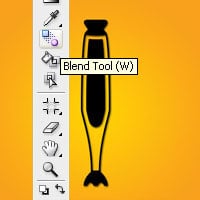
You can select multiple tools from the drawer, irrespective of the categories they belong to and add them as one tool group in the toolbar.
To select multiple tools together and add them as one custom group, do the following:
Press the Shift key and click the tools you want to add to the toolbar. Alternatively, use Ctrl+click (Windows) or cmd+click (macOS) to select multiple tools.
Drag the selection and drop at the divider line between tools in the toolbar.
The icon for the tool you select first is displayed in the toolbar.
Similarly, to remove multiple tools together, you can select them using the Shift key and drag them from the toolbar to the drawer.