4K projectors have redefined the way we experience movies, shows, and games at home, bringing an ultra-high-definition viewing experience that rivals commercial theaters. The "4K" refers to the incredible resolution of 3840 x 2160 pixels, which offers four times the clarity and detail of standard Full HD. This higher pixel density makes images sharper and more immersive, ideal for those who crave a cinematic experience at home. With this guide, we'll walk you through the essential features of 4K projectors, how to select the best one for your space, and tips for setting it up for optimal performance.
Key Features to Look for in 4K Projectors
When shopping for a 4K projector, there are several important features to keep in mind. First and foremost is resolution—a true 4K projector delivers stunning clarity with over 8 million pixels on the screen. This is critical for delivering the lifelike visuals that make 4K content so captivating. Next, consider brightness, measured in ANSI lumens. For instance, the Cosmos Laser 4K projector offers an impressive 2200 ANSI lumens, allowing you to watch in various lighting conditions, even with the lights on. Brightness ensures that the picture remains vibrant and clear, no matter the ambient light in the room. Other important features include contrast ratio for deeper blacks and better shadow detail, and color accuracy, which enhances the vibrancy and realism of your content.
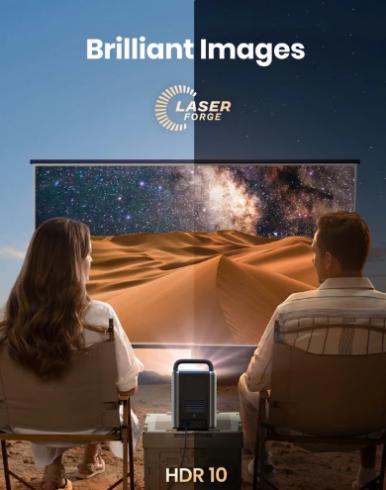
Choosing the Right 4K Projector for Your Space
Selecting the right 4K projector largely depends on your room size, lighting, and intended use. If you plan on using your projector in a smaller space, you’ll want to look for a unit with a shorter throw distance. This means the projector can sit closer to the screen or wall while still displaying a large image. In larger rooms, you’ll need a projector capable of covering greater distances, ensuring it can project a clear, undistorted image from farther away. Portability is another key consideration. Some projectors, like the Cosmos Laser 4K, are designed to be moved easily around your home, whether you want to use it in the living room, bedroom, or backyard. The built-in handle makes it incredibly convenient to take your home cinema experience anywhere you choose. Lastly, consider the audio capabilities. Many projectors come with built-in speakers, but for a more immersive experience, you might want to connect external sound systems.
Step-by-Step Guide to Setting Up Your 4K Projector
Positioning the Projector
Where you position your 4K projector can greatly impact your viewing experience. First, decide whether you want to mount the projector on the ceiling or place it on a tabletop. Ceiling mounting is ideal for those who want to keep the projector out of the way and create a more permanent setup. However, ceiling mounts require careful installation and wiring, and you’ll need to ensure the projector is level to avoid any keystone distortion. If you prefer flexibility, tabletop placement is a great option. It allows for easy adjustment and movement, especially with portable projectors like the Cosmos Laser 4K. For either option, make sure the projector is placed at the proper distance from the screen based on its throw ratio, and ensure it’s positioned at the right height to avoid any distortion.

Adjusting Focus, Zoom, and Keystone
Once the projector is positioned, it's time to fine-tune the image. Start by adjusting the focus until the image is sharp and clear. Many projectors come with motorized focus, making this step quick and easy. Next, use the zoom function to resize the image to perfectly fit your screen or wall. Keystone correction is essential for eliminating any trapezoidal distortion that occurs when the projector is not perfectly aligned with the screen. With automatic keystone correction, such as that featured in the Cosmos Laser 4K, this process is simplified. The projector will adjust the image based on its position, creating a clean, rectangular display.
Enhancing Your 4K Projector Setup for the Best Experience
Surround Sound and Audio Setup
While built-in projector speakers may suffice for casual viewing, for a true theater experience, connecting an external surround sound system is ideal. Dolby Atmos or 5.1 surround sound systems can bring your favorite films to life, immersing you in the action. Proper speaker placement is key—positioning speakers around the room at ear level and ensuring the sound covers all seating areas will maximize the experience.
Lighting and Ambient Control
Lighting can make or break the quality of your 4K projector's image. Even the brightest projectors struggle in environments with too much ambient light. Consider installing blackout curtains or using dimming features in your room to create a cinema-like setting. The Cosmos Laser 4K’s high brightness level of 2200 ANSI lumens means you can still enjoy clear, vibrant images in well-lit rooms, but controlling the light will enhance your viewing experience. You might also want to consider placing the projector in a darker room or using ambient light-rejecting (ALR) screens. These screens are designed to block out unwanted light, ensuring that your 4K image remains sharp and clear even in less-than-ideal lighting conditions.
Conclusion
Achieving the best 4K viewing experience depends on selecting the right projector and setting it up correctly for your space. Whether you’re mounting it on the ceiling or placing it on a tabletop, fine-tuning focus and keystone adjustments, and optimizing sound and lighting, these steps will ensure you get the most out of your projector. For a portable yet powerful 4K projector, consider the Cosmos Laser 4K, which offers incredible brightness, ease of setup with IEA technology, and rich audio. By following the tips in this guide, you'll be well on your way to creating the ultimate home theater experience.